It is been nearly a quarter of a century since the creation of the very first site. For a person, twenty-five years is a quite mature age. By this time, one can obtain a university degree, serve in the army, become rich and broke, get married and have children — indeed, the age allows it. However, for the Internet, and for the website creation culture, a quarter of a century is still not enough so that most of the pages on the Net did not just look “okay” but at least were readable and usable.
This article will start with the discussion on the creation of a modern website and an interaction with it, so it will be interesting and useful not only to the site owners, but also to users which will know the evaluation criteria of a website.
What should the creation or assessment of a website initiate with? It would be logical to start from the very beginning. In our case this is not the logotype or the website design but the address bar, which presents the site name. There are a couple of points which are too important not to be addressed.
Frankly said, based on my personal observations, there is a fear in Runet of long names, and site owners are ready for any abbreviation, even for the most illogical, absurd, confusing and difficult to remember ones. The European approach is much more concise and correct: if one organization or movement is called, for example, “William Johnson Movement”, then the domain name will be “williamjohnsonmovement.com”. Of course, “wjm.com” would be better, as some other logical variations (e. g. “wjmovement.com”), but if a logical and an intuitive name is unavailable, then you should not confuse the user and just name it the way your company or product is called.
The following advice is based on the previous: the name of the site and its logo should be consistent and clearly seen in the address bar. An example: a website “Book & Shop” has an address bar “bookshop.ru”. The company is registered in “2GIS” (Moscow map) as “Bookshop”, even though the name in the logo is “Book & Shop”. If the company is called “Bookshop” and has a domain name “bookshop.ru” then why confuse the user and have a completely different name in the logo? If it is supposed to be “Book & Shop”, as in the logo, then the following domain should be used: “bookandshop.ru” or “book-shop.ru”.

The domain name does not correspond to the logo name. Avoid such confusion
Another problem can be associations with a different language. Let’s discuss the “#noRussianBaseinBelarus” hashtag and just read it, leaving its political background behind. A native Russian speaker (e. g., the Belarusian population) would read it as: “#noRussianSwimmingPoolBelarus” as “basein” or “basseyn” is a “swimming pool” in Russian. I can still barely see there the required “Base in”. On the contrary, “no” was not written with a capital letter, although in this case it should be.
The confusion could be avoided if we change it to “#NoRussianBaseInBelarus”. Yes, it would be against the rules as “in” should be written with a lowercase letter, but readability would be preserved. If you make a website out of this hashtag, then the result would be a very difficult to read “norussianbaseinbelarus.com”. As a result: think over your names if they relate to multiple languages (in this case the hashtag was created in Belarus by native Russian speakers) and in controversial situations either improve the readability or give up your current draft and create a better name by starting over.
That is it! We are on the site. The domain name has logic in it and the website name is readable from the address bar. Let’s get to work? My answer will be as sharp as what we will discuss now — no! Next points on the list are pop-up windows and other design elements which force the user to interact with them.
In most cases the user is searching for something on, for example Google or Yandex, goes to websites which he has never been to and probably will never come again: not because the website is bad, but because the information is disposable — not every day people buy a TV, apartment or register for inheritance. I have this prelude because there is a feeling that many website owners do not understand this.
So, the user wants to get some information or see (not buy!) a product, and goes to the site which caught his interest. What does he expect? What is written in his Google (for example) description: if it is written “10 Reasons Why I’ll Never Be Vegan”, then the user expects to see this article. If he wants to see a product, its photos, characteristics and price, and the description in Google has that, then the user expects to see the product, its photo, characteristics and price. This is what good sites do — they give the user what he expects. Unfortunately, on a significant amount of websites some pop-ups or banners emerge, which you are required to interact with, before proceeding to your article or a product of interest.
I would like to point out that it is not just advertising: during the quarter of a century AdBlack and other ad blockers were invented and in case it does not work, users have a twenty-five years experience in the high-speed banner closure. This is why pop-up advertising banners are ineffective and their quantity has significantly decreased. But in this situation I do not refer to advertising but specifically to website banner and other pop-up menus which constantly require something from the user as soon as he gets to the site. There are roughly four types of banners.
The first type is widespread on the information websites. When you first visit them, a banner immediately pops-up and suggests to “subscribe” to news and newsletters. The question is: what news? What newsletter? This is my first time on your website, I am here to read an article, and, if I will like your site, I might subscribe. On these websites the “subscribe” field is usually visible almost everywhere.

When I opened the page for the first time I got a banner which offered subscription. Fortunately, it seems it is turned off now, as I could not find it anywhere, no matter I how searched. Please note that the subscription form is seen all the time below the menu. What is then the reason for the banner?

One more example from the previous site. There is a subscription form after an article. What is the purpose of a subscription form before an article and after an article?

Even such a beautiful website as “Arzamas” has a pop-up after a while, which requires interaction
What should be done in this case? If you have an information website and you think that only subscription saves you then you should do it delicately: give an opportunity to subscribe at the end of an article. Or leave the subscription form in the footer. But never distract the user with pop-ups which are closed almost immediately anyway, because of advertisement expectations.

Two good examples of subscription form in a footer: top “Open university” and “Meduza” at the bottom
The second type of banners is used in online shops. The owners think that they are required to tell you about their offers, discounts and, you know what, you were shopping for a new phone? Forget about it! Let’s go to the jacuzzi department, you will like it! Right? Unfortunately for the stores, no.
The majority of people visit an online store to quickly check the price, payment and delivery types, and the address of the closest nearby shop. If they want to keep an eye on your discounts then they will sign up and you will only need to make an easy “subscribe” field (the discussed above footer option perfectly fits this goal).
Many shop owners believe that you are already ordering and besides the discounts and subscriptions pop-ups they almost always ask: “You are in Moscow, is that correct?” This is a very sad situation as besides one subscription or discount banner the user has also to distract to this question. On top of that, in most cases the location mentioned is almost always correct and if not, (attention!) the user can change it to the required city on his own. Taking into account that only delivery and maybe the availability of the product will be affected by the city and that the user can change his region on his own, these questions are simply useless and distracting a person, who just wants to take a look at the price and go on to the next site. Imagine a situation when a customer looks for a TV and visits five-ten of such sites: “No, I do not need a subscription. Yes, I am in Moscow. No, I am not interested in your discount newsletter. Yes, I am in Moscow…”, and this is every time when looking for a product.

Both “Euroset” and “MTS” just have to ask you, whether you are surely in Moscow, even though there is an easy form with the city name, where the user can change the region if he wants

No one stands a chance to “M.Video” for the amount of visual trash: a banner which informs about a discount, the “Where are you from?” question and a picture which reminds about the discount and basically duplicates the discount banner
You can find a third type of information garbage in Runet — an interaction chat. Well, if someone thinks that these chats allow better interaction with the client and help, in that case chats do a good think and there is no point in getting rid of them. Unfortunately, some chats expand on their own after opening a page. What is worse is when someone starts writing to the visitor. Worse than that could only be a robot which sends a couple of sample phrases and sends a contact form which requires you to fill in your name, phone and receive a call from the company.

There is nothing worse than a pop-up chat which is operated by a robot which sends the user a form, no matter what the person asks
The interaction chat, if you find it useful, should be somewhere in the corner, not attract too much attention, not pop-up without notice and should be added to the website so that a client could send an inquiry to the company or have a chat with a real employee. But in general, if the visitor is really interested in your company it is not a problem to look up for the “Contact” section and choose a convenient way for him to interact with you. This will be discussed some other time.

In contrast to the domain and logo problem, “Bookshop” has an adequate interaction chat: closed and open at the top and bottom respectively
The fourth type is adored in Europe and America and is just a bureaucratization of the Internet. Many websites (especially governmental) will ask you “Can we use cookies?” This question and the informing of users of the fact that the site uses cookies seems like a good deed on paper, but in reality it simply forces to click “yes” on every site in an automatic manner. “Probably ‘yes’? Will I get the access to the page if I click ‘no’? Better to click ‘yes”, this is an example of what a person thinks during this pop-up, if he did not close it already or automatically clicked “yes”. Perhaps someone has the time and will to read these dry legal pop-ups and I am happy for them. But in everyday life it is easier to accept and sell your soul than to think about every cookie pop-up or a banner and the list goes on.
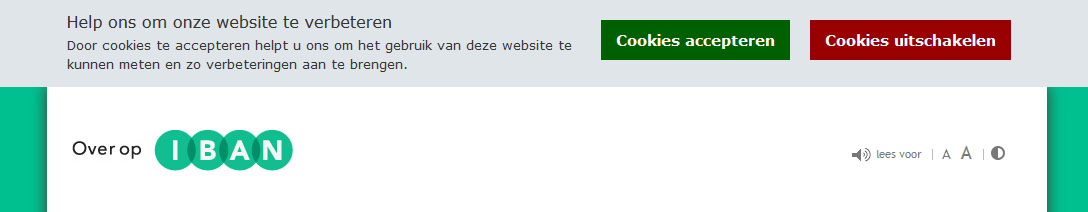
A typical cookie banner which does not add anything important and simply causes a distraction

If feels like I am signing a contract and not just visiting a silly entertainment site
After concluding, that any pop-ups distract the user from his business on the website, lets finally, same as the user, continue to the website. What will we see? Design and some page structure. Let’s start from the logo. Though its creation and support deserve (and will get) a separate article on “The Dialogue”, the major principles should be stated.
A logotype is a decorated name of the site, company or an organization. Many forget but the most important principle in its creation is readability. For most companies a simple inscription which was made using a good font and a pleasant color will suffice. This is the required minimum. Of course no one forbids sophisticated and interesting logos, but readability should remain as the major principle. I particularly insist on this because for most companies and organizations it makes no sense to spend money on a top web designer who would have made them an expensive (though, a great) logo.
Lots of companies prove that things like the logo can be just ‘good’ and that their information or goods are of most importance. Of course if you are a school of architecture or an art gallery in that case your visual appearance is required to be top notch, but if you sell light bulbs, plungers or nails, then a simple readable logo will suffice. Put the uniqueness aside until your company growth up and you can hire a professional who will handle it. Remember: less does not mean worse and not every logo should be brilliant.

Examples of good logos with varying degrees of simplicity
I would like to draw attention to one more point. Some companies started adding to the logo their Internet address. The most talentless example could be the logo of the 2014 Winter Olympics. Without readability (it reads “sochi.ru 2014” at best), this logo-link also confuses — there is no such website as “sochi.ru”. There is much to write about “zoiy” or “zoiч” (the number “4” looks just like the Russian letter “ч”) but let’s skip it. What matters, is how much one should be unsecure to put a link in the Olympics (!) logo! Once again: this is an official logo of the Winter Olympics which is known by the whole world.

2014 Winter Olympics logo
If logo-linking made it into the Olympic emblem, what else to say about regular companies like: “Ozon.ru”, “Avito.ru”, “Медскан.рф” (“Medskan.rf”), “Investing.com” and many others who simply put their brands in line with “rutracker.org” and “rutor.is” (both of which do not even bother to have a good logo). The latter also prefer a logo-link instead of a normal logo. Perhaps people of these big companies are afraid that if their logos would simply be: “Ozon”, “Avito”, “Медскан” (“Medskan”), “Investing” or “Sochi 2014”, then users would not dare to search for “Ozon” and click on the first result. And even though the case of “Investing.com” includes an unfortunate name (just “Investing” does not sound very well), other examples, which have memorable and unique names simply could not be understood. And it is not necessary to understand this “logic”.

“Ozon.ru”, “Investing.com”, “Медскан.рф” (“Medskan.rf”) and their counterparts “rutracker.org” and “rutor.is”. “Investing.com” and “Medskan.rf” look especially sorry, which both have a good logo and “Medskan.rf” has an interesting and memorable emblem. But fear and insecurity forced to add a bunch of text and reduce the size of the company’s name, creating disharmony and giving a nasty heaviness to the emblem and tininess to the text, rather than doing a clear and understandable combination of emblem + “Medskan”. Very sorry

In addition to the insecure logo-link, “Investing.com” loves strange banners, which we have already discussed
Fortunately, “Avito.ru” turned into a simple “Avito”. Congratulations on that. And while companies have the opportunity to redesign and rehabilitate its reputation, the Olympic logo will remain a symbol of a disgraceful mediocrity and insecurity of Russian design on the world level.

Freed from many prejudices (“.ru”, capital letters), Runet got another good logo in the face of “Avito”
Please do not repeat this technique and do not mix the logo and the web address of your site. If you will get someone’s attention, that person will memorize your company’s name and will find you on the web. No one prohibits you from giving a link to your website at the bottom of the printed ad or at the end of the video.

Good sharing examples: a simple link at the bottom of the ad, inclusion of the link in the text, or just a fresh ad which catches attention and motivates to search for the company online due to interest in it
The last general principle about logos is a link on the logo which sends the user to the home page, even when the visitor is on the home page. It is much easier to refresh the page by just clicking on the logo (in case something did not upload, is not shown correctly or a new article was added, etc.) rather than clicking the “refresh” button on the browser or searching for “F5”. This is because the cursor is often closer to the logo and not the browser button or the hands are on the laptop’s touchpad and not on the keyboard.
In the next part we will continue to identify all of the defects of modern websites and while you wait you can enjoy this selection of “beautiful” websites and read on vc.ru (nowhere without “.ru”, right?) about how the role of designers decreases and that websites became boring and the same. Although, after the TJournal list I see nothing wrong in uniform and beautiful sites — all well designed books differ from each other by some elements and there is no sense of “sameness”, only the pleasure of a high-quality work which passes from one book to another.


























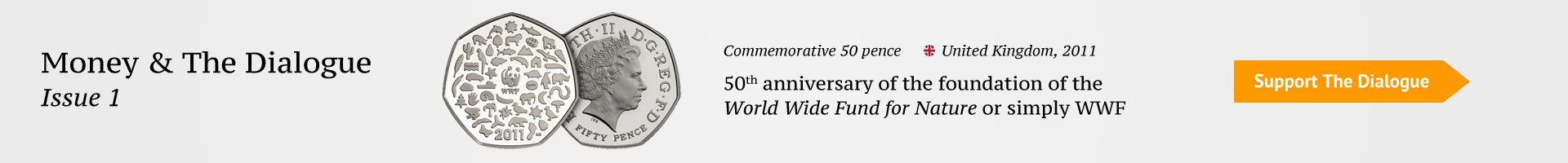
Comments